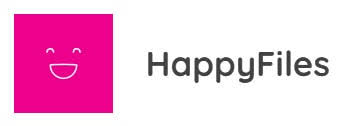A WordPress image gallery lets you display many pictures on your website neatly and attractively. Image galleries improve the look of your website, keep visitors interested, and work well for photo portfolios, e-commerce sites, or blogs.
WordPress allows users to create image galleries in posts or pages without needing extra plugins. By using the built-in ‘Add Media’ button, you can easily upload and select multiple images to include in your gallery. Users can select the number of columns, thumbnail size, and whether images link to full-size versions or attachment pages.
WordPress image galleries are responsive and adjust to fit any screen size, ensuring a good viewing experience for everyone. This is crucial, given the diversity of devices used to access websites today.
WordPress also offers options for customization and extension. There are many gallery plugins like NextGEN Gallery and Envira Gallery that let users add features like lightbox pop-ups, masonry layouts, and slideshows. These plugins provide better control over galleries’ appearance and features, adapting to each website’s specific requirements.
The image gallery feature is not merely about presentation; it also benefits your site’s SEO. Adding alt text and captions to images helps search engines understand them, possibly boosting your website’s search rankings.
To sum up, the image gallery feature on WordPress is more than just a collection of pictures. It is an essential tool for storytelling, engaging users, and improving SEO, useful for many websites and apps. The WordPress image gallery is user-friendly, fast, and can be expanded with plugins, making your website more attractive.